I previously wrote about a curiously cheap 60% mechanical keyboard that I procured from eBay. I had attempted to flash the firmware of several other keyboards in the hopes of enabling more functionality, and had varying degrees of success.
After further research (read: spending several hours reverse image searching keyboard photos), I came across a shop listing for a keyboard named the FFC61.

Comparison
The FFC61 keycaps are the same as my keyboard but with a customised spacebar design, though with minor legend differences. The key layout was also the same bar the legend functions.
The specifications in the shop listing were also similar to the keyboard that I had purchased. Converting the price from local currency gave an equivalent of 36GBP, which was a higher price than my little eBay bargain.
With how similar these keyboards were, I wanted to know what the firmware situation was for the FFC61 to see if it could be used for my keyboard.
My first challenge was to try and find a copy of the FFC61 stock firmware. Google led me to the Friendly Foes Foundry Facebook page that shares announcements, product updates and support content. After a quick search, I found the holy grail of posts within the post history - QMK had been ported to this keyboard! Even though I had previously got a flavour of QMK flashed to the keyboard previously, I hadn't yet fixed the 4 bottom right keys. Maybe the FFC61 QMK flavour would fix this?
Firmware
The linked Google Drive document outlined 3 potential drawbacks:
- Bluetooth (wireless support is currently under development according to the QMK developers)
This was fully expected considering QMK Bluetooth support across all keyboards is still immature.
- Custom RGB effects have to be reapplied every time the keyboard is turned off
This was interesting as I knew of a few different ways that RGB settings could be recalled on device boot, so this was something to explore later on. The document also had steps to setup OpenRGB, which I would later look at.
- Graphical user interface for keymapping (as of now, changes are done by editing the source code directly)
Not a problem as I prefer to maintain keymaps in code myself anyway.

The document also linked to the FFC61 stock firmware, which was super useful in case I wanted to roll back to the default configuration for whatever reason. Considering that I did not even have the original stock firmware of my keyboard, this was a welcome safety net.
I eagerly followed the QMK install steps, and was left with a fully working QMK keyboard. Time to tweak!
Now that I had an initial keymap working in the QMK firmware flashed to the keyboard, I wanted to focus on 2 different aspects of the keyboard:
- Control RGB effects.
- Customising the keymap with layers and other QoL improvements (I will cover this in a future post).
RGB
I followed the steps to install OpenRGB on Windows and scan for the keyboard. This required a few attempts due to issues with OpenRGB overwriting the configuration files each time I added the necessary additions for the keyboard.
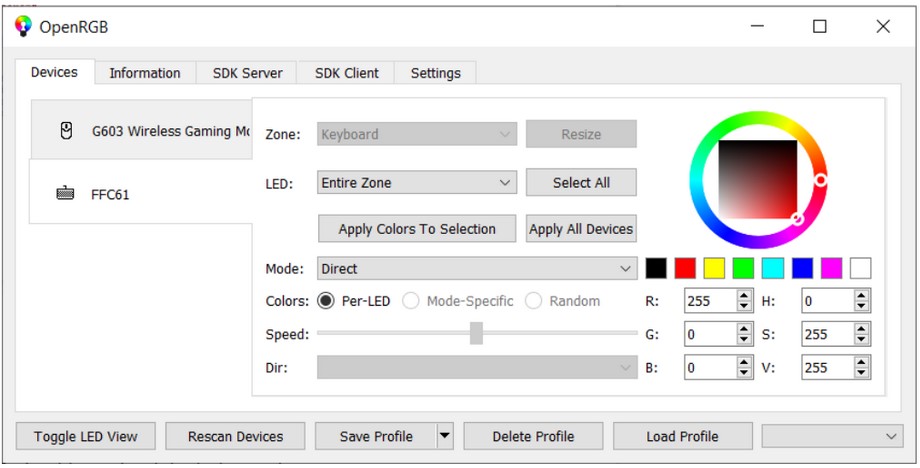
OpenRGB provides a lot of customisation options, including pre-programmed light animations. I'm not too fond of RGB so didn't play about with this too much, but at least I could prove that OpenRGB supported the keyboard and I could control the RGB effects. There was still the outlying matter of having them saved on device boot, which I will cover in a future post.
Conclusion & Future Work
It was great to finally have a working QMK keyboard, as well as the ability to control the RGB effects. This provided an excellent base for further experimentation and really push the envelope of this cheap mechanical keyboard's potential. The next step would be to alter the QMK configuration on the keyboard to adjust the keymaps, as well as investigate how to control RGB effects on device boot.
Based on my research activities so far, I would recommend this keyboard as a cheap, easy-to-flash, readily available "QMK-able" keyboard that doesn't require disassembly.